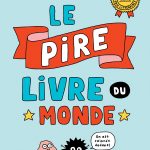I have always been surrounded by tech in my life. From my first computer in 1996 to this day, I have always loved technology and its power in our life. As you already know, I have spent the last few years of my life working in marketing so social media, image editing, curation and screen capture have no secrets for me. Lately, I have also been learning how to code with CodeAcademy (42% not bad?).

So when it comes to implementing tech tools in my class, I am all ears. I have been already talking about working with Minecraft on the blog, but today I want to touch on tools that aren’t made for education like the Open Journal System PKP. In our Edtech class, Dr Valerie presented it as a useful tool for conference and Open source journal as a professional, but it appeared to me as an amazing tool to manage written work in my classroom.
Bringing back student journal like it is 2003
As a language teacher, I always dream of bringing back the tradition of a school journal. I use to be part of the student journal in my high school and I had SO MUCH fun writing about subjects that mattered to me, and it was a great creative outlet for other students who wrote poems, a story over the course of the year, and even designed or took photos of it. I find that it is a great way to invite students to write on subjects that matter to them and that they want to share with their classmates. I think that Open Journal System could help me do that in a way more efficient way.
By having an open-access system to submit, review, manage and publish the articles, I believe that it could be really exciting for students to have an opportunity to be published on the school website. I think that it could be even a class project to produce a magazine or a journal for a unit or even for the year.
By having the opportunity of assigning reviewers for each piece with a simple click, I believe that it would be way more easier to put a whole magazine together. Besides, the Open Journal System allows us to send emails for follow up, for reviews, for approval, I could add a rubric for assessment or for revisions. I could manage it remotely with a simple click of a button without having to write so many emails. The system also gives a clear view of what needs to be done next and what is ready to be published.
Plus, the system can give the students the autonomy of submitting work, and the agency of following the process of revision for their pieces. I could also reach out to people who are outside of the schools but have an expertise in the subject to review some work from the students.
What a great way to convert tech tools for the classroom! I definitely see more opportunities now with technology for my classroom. I don’t want to stop my exploration to the tech world to only apps or softwares that were designed for school and education.